Admin
عضو جديد


الجنس : 
الابراج : 
الأبراج الصينية : 
عدد المساهمات : 310
تاريخ الميلاد : 28/02/1996
تاريخ التسجيل : 31/07/2011
العمر : 28
 الموقع : https://ar-code.yoo7.com الموقع : https://ar-code.yoo7.com
 العمل/الترفيه : مدير منتدى العمل/الترفيه : مدير منتدى
 المزاج : مروق المزاج : مروق
 |  موضوع: كود لشريط المواضيع المميزة تحت اكتشاف اخيكم الراصد الفني موضوع: كود لشريط المواضيع المميزة تحت اكتشاف اخيكم الراصد الفني  الإثنين أغسطس 08, 2011 9:49 pm الإثنين أغسطس 08, 2011 9:49 pm | |
| السلام عليكم
لقد قمت بتعديل كود لشريط المواضيع المختارة لتميز مجانا من اخيكم الراصد الفني لكم
وذلك كما تشاهدونه على منتداي في الرئيسية - الكود:
-
[font=Courier New]<P>
<TABLE class=forumline style="WIDTH: 913px; HEIGHT: 47px" cellSpacing=1 cellPadding=4 width=913 align=right border=0>
<TBODY>
<TR>
<TD class=row1 vAlign=center align=middle width=20><IMG style="WIDTH: 29px; HEIGHT: 33px" height=40 alt="" src="[url=http://www.aljannahway.com/vb/images/statusicon/forum_new.gif]http://www.aljannahway.com/vb/images/statusicon/forum_new.gif[/url]" width=29 border=0> </TD>
<TD class=row1 vAlign=center align=middle width=20><FONT color=red size=6><STRONG>مواضيع </STRONG></FONT></TD>
<TD class=row1 onmouseover='this.className="row2"' onmouseout='this.className="row1"' width="100%"><SPAN class=topictitle><STRONG><FONT color=#000033> <SPAN class=topictitle><STRONG><FONT color=#000033>
<MARQUEE dir=ltr onmouseover=this.stop() style="WIDTH: 645px; HEIGHT: 24px; TEXT-ALIGN: center" onmouseout=this.start() scrollAmount=2 scrollDelay=0 direction=right><SPAN class=name><FONT color=#000000><STRONG>ادخل عنوان هنا <IMG src="[url=http://quransite.com/vb/images/star/star000.gif"> ادخل]http://quransite.com/vb/images/star/star000.gif"> ادخل[/url] عنوان هنا</STRONG></FONT><SPAN class=name><STRONG><FONT color=#000000> <IMG src="[url=http://quransite.com/vb/images/star/star000.gif"> ادخل]http://quransite.com/vb/images/star/star000.gif"> ادخل[/url] عنوان هنا</FONT></STRONG><A class=topictitle href="<A href='http://elrasedislam.mam9.com/CaAOCa-CaAOaCaiE-c1/NCOUUI-CaUUNAa-CasUUNiUa-f32/AiCs-a-aIN-CaNAa-t305.htm">http://elrasedislam.mam9.com/CaAOCa-CaAOaCaiE-c1/NCOUUI-CaUUNAa-CasUUNiUa-f32/AiCs-a-aIN-CaNAa-t305.htm"><FONT</A> color=#000000><STRONG> </STRONG></FONT></A><SPAN class=name><STRONG><FONT color=#000000><IMG src="<A href='http://quransite.com/vb/images/star/star000.gif"> ادخل'>http://quransite.com/vb/images/star/star000.gif"> ادخل</A> عنوان هنا</FONT></STRONG><SPAN class=topictitle><SPAN class=name><STRONG><FONT color=#000000> <IMG src="[url=http://quransite.com/vb/images/star/star000.gif"> ادخل]http://quransite.com/vb/images/star/star000.gif"> ادخل[/url] عنوان هنا</FONT></STRONG><SPAN class=topictitle><SPAN class=name><STRONG><FONT color=#000000> <IMG src="[url=http://quransite.com/vb/images/star/star000.gif"> ]http://quransite.com/vb/images/star/star000.gif"> [/url]; ادخل عنوان هنا</FONT></STRONG><SPAN class=name><STRONG><FONT color=#000000> <IMG src="[url=http://quransite.com/vb/images/star/star000.gif]http://quransite.com/vb/images/star/star000.gif[/url]"> </FONT></STRONG></SPAN></SPAN></SPAN></SPAN></SPAN></SPAN></SPAN></SPAN></MARQUEE></FONT></STRONG></SPAN></FONT></STRONG></SPAN></TD>
<TD class=row2 vAlign=center align=middle><SPAN class=postdetails><FONT color=#000033> <STRONG><FONT color=blue size=4>المتميزة </FONT></STRONG></FONT></SPAN></TD></TR></TBODY></TABLE></P>
<DIV align=center> </DIV>
<DIV align=center> </DIV>[/font]
- الكود:
-
[color=#ff0000]وملاحظة :[/color] [color=royalblue][b]ان الشريط لا يستخدم تلقائياً وإنما يستخدم عن طريق ادخال عنوان الموضوع المميز بعد الحصول على كتابة { ادخل عنوان هنا } مع عدم ظهور القائمة بنفسك[/b][/color][color=royalblue][b]لذلك قد يكون هذا الشريط رائع القائمة وفني الخدمة بعد تجربة انشائه واستخدامه اخيكم الراصد الفني .....وشكرا [/b][/color] | |
|